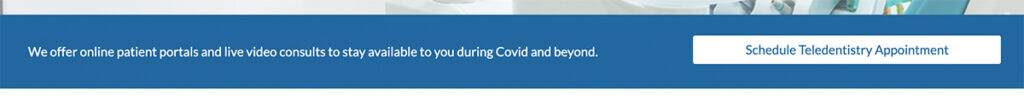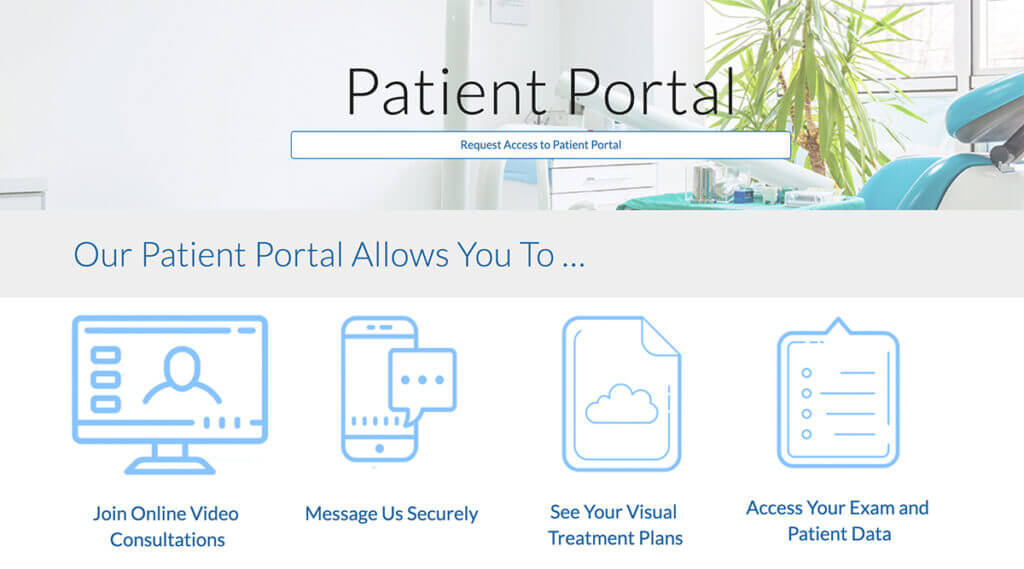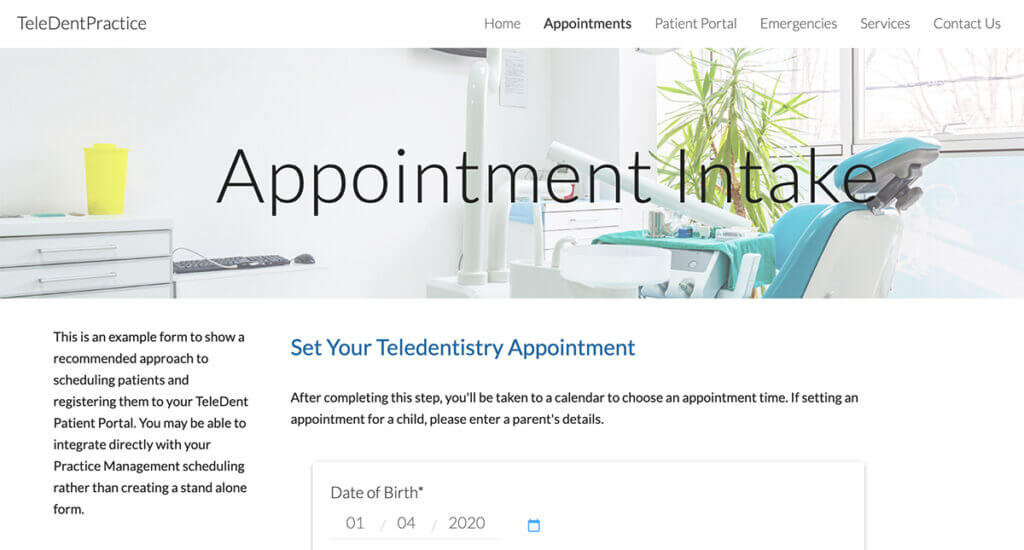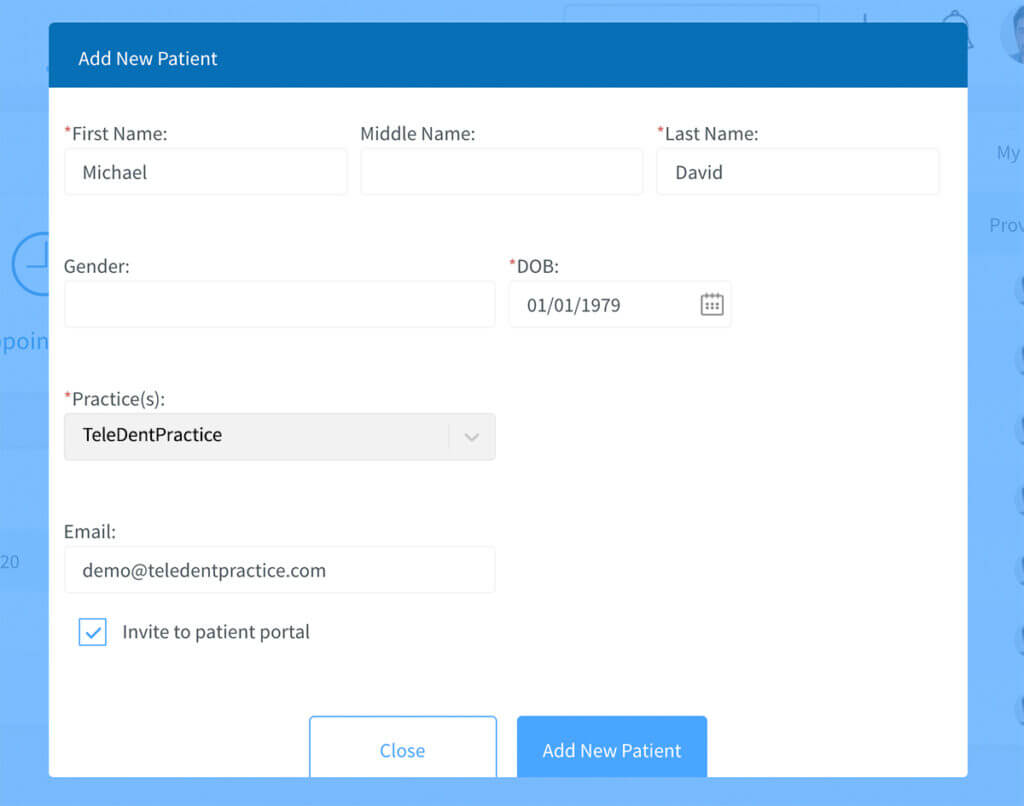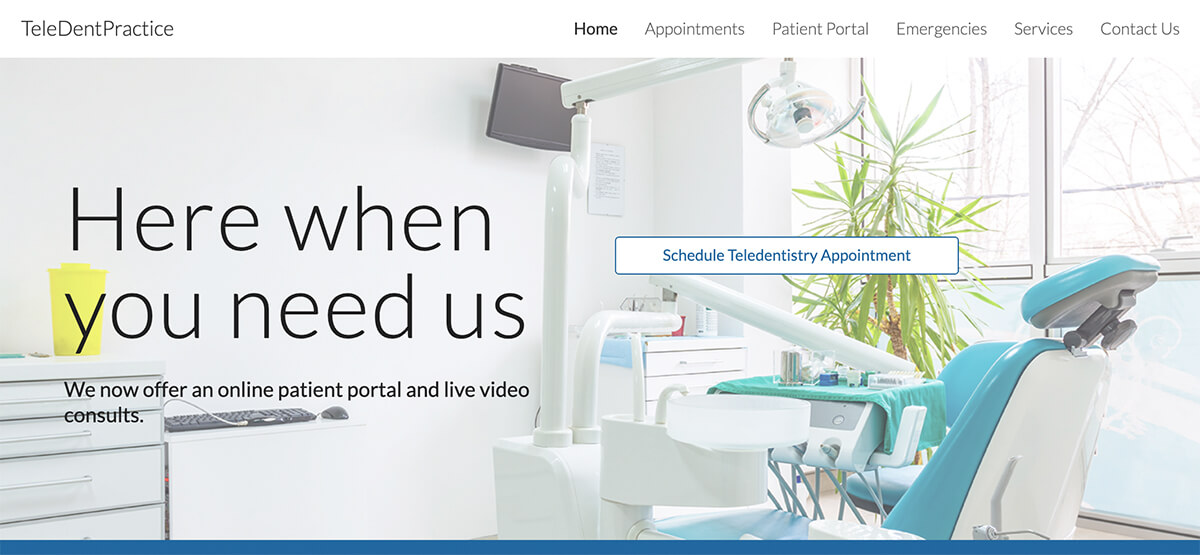
Marketing and integrating scheduling starts with your website
Your practice’s website will be one of the best ways to let patients know about the new teledentistry services you now offer through TeleDent.
We’ve designed a mock site, TeleDentPractice above, to highlight a simple, quick way to achieve this.
4 Easy Steps
- Make your new online care options very clear on your website
- Make them clearly actionable by the patient with a clear button or navigation item on the homepage.
- Link that button or navigation item to a web form, either an existing web form you are currently using or to a new one.
- Capture the 3 pieces of information you need to schedule a TeleDent consult with the patient: Full Name, Email, Date of Birth.
- Optionally after the web form, offer a cloud calendar to let the patient schedule their appointment immediately.
Make your new services stand out and be actionable
The first thing you notice in the above image is a large “Schedule Teledentistry Appointment” button right on the home page.
It could be in a location in the top section of your page, a button in your main navigation, or in a highly visible bar like this :
Some other calls to action on the button could be…
- Schedule Virtual Consult
- Schedule Telehealth Visit
- Request Appointment
- Or simply, “Schedule”
Describe your new online services to patients
Many patients won’t understand exactly what teledentistry is right away, so it’s important to explain what virtual services they have access to. To achieve that, we’ve added some brief text here to give patients more information about what they can do with teledentistry.
You could go into more depth wherever you discuss services on your site. We’ve added a Patient Portal menu item to the main navigation and discuss the main ways teledentistry can help them manage their dental care.
Here is a sample page for our mockup site:
Next: Web Forms
Now let’s talk about the next step, where the button takes people when they click on it.
What’s your current setting?
1. You currently have remote working access to your practice management solution
If you have an existing appointment form on your website that you use to schedule patients in your Practice Management and scheduling solution, and you have remote work access to your Practice Management (perhaps through a VPN or because it’s cloud-based), you can simply point your new “Schedule a teledentistry appointment” button to that form.
Then you can change each provider’s schedule in your Practice Management software to reflect teledentistry appointments, making it simple to allocate time and submit claims.
Also, we’ve heard from several practices that have their providers block out time each day for teledentistry appointments. If those are not scheduled, they can be opened up for in-office appointments when those are possible.
2. You don’t currently have access to Practice Management scheduling
What about if you don’t have access to your PM remotely? How can you make the button on your homepage drive appointment bookings?
Here’s some recommendations…
The quick way to integrate teledent and appointment bookings
An appointment workflow that can be setup in under an hour
Here’s an appointment flow that can be setup in under an hour that will work with the TeleDent Patient Portal and Live Video Consultations.
We’re creating a custom web form. There are many online form builders available that will work. We’re using paperform.co in this example.
Note on HIPAA and web forms: When assessing your web form solution, keep in mind that you do not need a solution that’s HIPAA compliant for the form we’re making here because you are not collecting Personal Health Information (PHI).
Collect 3 required fields: Name (First Name, Last Name), DOB and Email.
To initiate the TeleDent appointment workflow, you’ll need to collect Date of Birth, Name, and Email at a minimum. We are also collecting their phone number and preferred date and time for appointments.
Note: We recommend letting people know that if they are making an appointment for a child that they need to give a parent’s or guardian’s details.
Next, contact the patient to confirm time
Because you have collected a preferred date and time, your practice can call or email the patient to confirm their time or reschedule for an alternative time.
Now in TeleDent, Invite Patient to the Patient Portal
Once the web form is collected and the appointment is scheduled (either through this web form scheduling workflow, through your existing Practice Management solution workflow, or through a cloud-based calendar) you can then invite the patient in TeleDent to create their patient portal account. This is the step that requires Date of Birth, Name, and Email to complete.
TeleDent sends the patient an email with a link to create their account. Once created, they can securely message with your practice. They can receive pre-appointment files such as forms to fill out or screening questionnaires. They can also send files such as pictures they take with their phone to show concerns they have. And they will be ready to be invited to the live video consultation they have scheduled.
At their scheduled appointment time, the doctor will email them a link to join the live video consultation. They can also see that link in the patient portal messaging.
Summarizing our recommendations
1. Our first recommendation is to connect your call-to-schedule an appointment button to your existing Practice Management scheduling web form if that is possible. Then adjust your scheduling configuration in your PM to reflect teledentistry appointments.
2. If that is not possible, then you can capture Full Name, DOB, Email and preferred appointment time in a web form (as we’ve described above) and schedule the patient manually. You can keep appointments in your own cloud calendar or if you have remote access to your PM, manually add the appointments there.
An Alternative Workflow using Cloud-Calendar Scheduling
An alternative process would be to automatically redirect people after they submit the appointment intake form to a cloud-calendar where you track your availability (such as Calendly or Acuity Scheduling) and have patients schedule directly.
Next key marketing steps
It’s crucial to make your teledentistry services highly visible and easily accessible on your website.
With that in place, it makes sense to reach out to your existing patient base to further promote your new teledentistry care options.
- For example, you’ll want to email your existing patient list to announce the patient portal and live video consult appointments.
- You may also want to review your records for long term or complex case patients to call personally to let them know about the new patient portal and live video consult options they have to connect with you.
- Let your followers on social media know that you offer teledentistry services and share patients’ experiences using teledentistry.
- Make sure your out-going voicemail for your practice also informs patients that you are offering teledentistry services and that they can go to your website to start an appointment.
Update your Google Business Listing!
A special call-out here to update your Google My Business listing. Google offers health providers to specifically turn up in searches for telehealth services. Add your website, teledentistry services, and link to where you will take appointment bookings, the webform location or other.
Share your site and learn more at TeleDent Office Hours
We’d love to see how your practice has integrated TeleDent and marketed your teledentistry services. Plus, we can answer any questions you may have about TeleDent and teledentistry best practices.